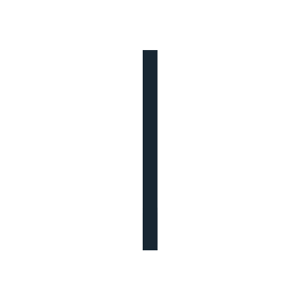the brief
House shows, community spaces, and dive bars are at the heart of any flourishing music scene within a city.
But setting up a show often becomes clumsy when phone numbers and nondescript names are exchanged
via text to iron out the components of an upcoming show. Not having a home for the details often results in
one or both parties missing sometimes crucial information.
Venue is a social, mobile-based application that creates a community for small-time touring bands, hosts,
and fans to coordinate shows and stay connected.
sign up as a...

BAND
-
Jump on a bill with the host's approval
-
Check in at a venue with an optional comment or status
-
Message other bands and hosts about event details

HOST
-
Request an artist to play at your venue
-
Create events and send out reminders to your fan list
-
Get notifications from bands that have recently checked in near you

FAN
-
Become a fan of your favorite bands and venues
-
RSVP to events and log the ones you've attended
-
Keep track of shows near you
interaction highlights
01
LOG IN
The large login and sign up buttons ensure ease of usability while the splash page transition imitates unlocking and depth. The slight transparency gives the user a feeling of personal access to their account.

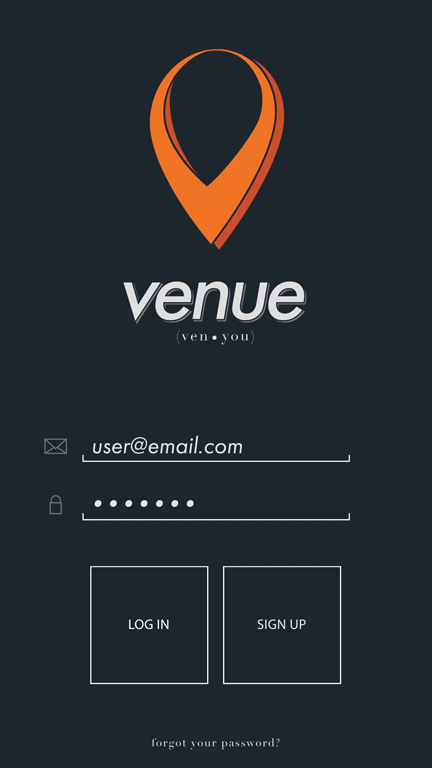

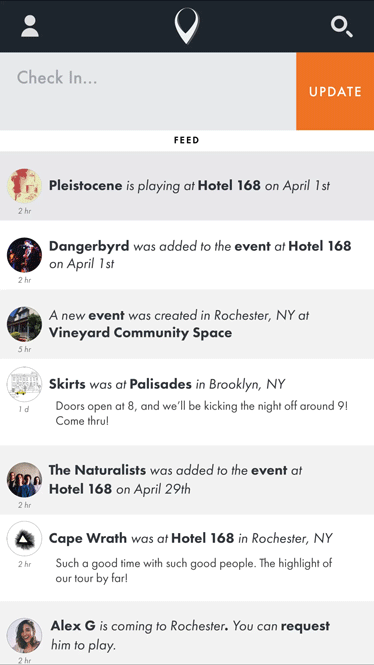
02
CHECK IN
Allowing Venue to use the device's GPS will auto-prompt nearby registered locations. If your location doesn't show up, clicking the pin will expand an advanced search. The secondary action of the squares provides entertainment while drawing the user's focus to the newly introduced elements.
03
ACCESS PROFILE
The profile page's recoil adds some weight to the interaction, while the synchronized transition of the header icons not only guarantees continuity, but also cleanly introduces new operators in a non-invasive way.

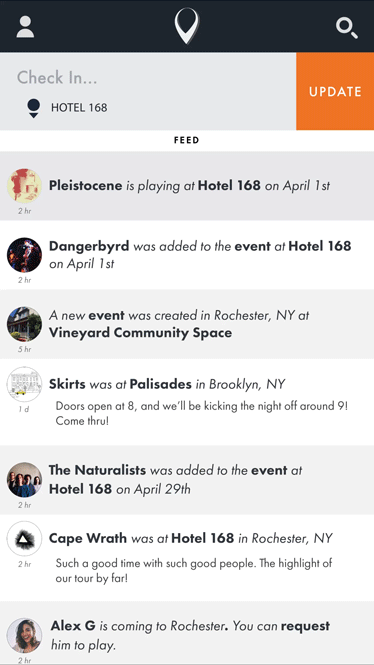

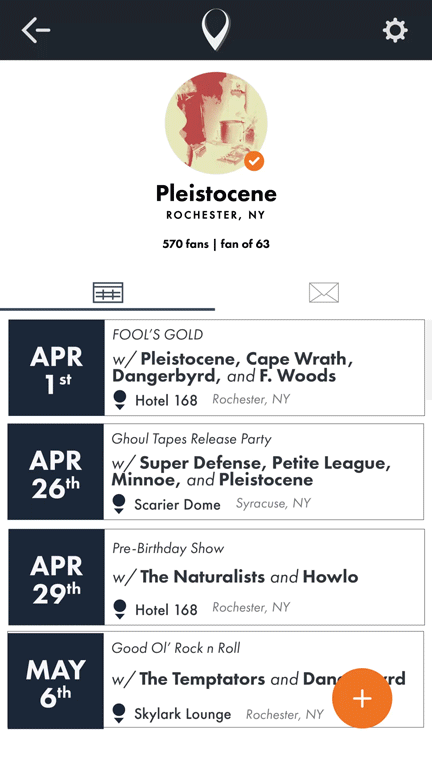
04
TOGGLE CONTENT
Selected states slide effortlessly at the user's command, displaying events and messages specific to the profile. The plus button creates a new event or conversation depending on the currently selected content.
05
MAKE EVENT
Creating an event will send it out into the midst of the feed, while selecting the bottom choice will boost promotion by notifying all of the user's fans. This allows flexibility in the amount of attention a less-than-kosher show may receive.

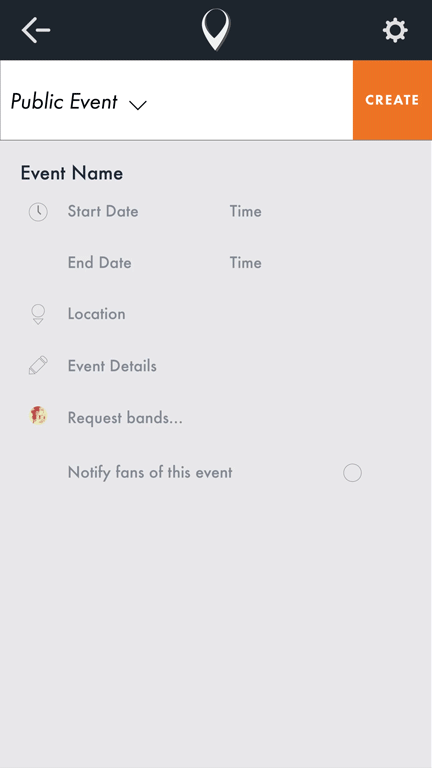
If you're interested, you can view the full process document here!